Okay, I decided to tackle this question because I've had so many friends and family members ask me! I'll try and make it as simple as possible without leaving anything out.
From the home page of my blog (you're on it now) you're going to click on the icon in the right hand column of the page that says "Follow with Google Friends Connect." (You'll have to scroll down my page a bit to find this. It's just above the thumbnail photos of my followers.) Once you click on it, it will take you to a new window.
You will then be instructed to to "Sign in using an account you've already created" and they list a few accounts you can choose from to use: Google, Twitter, Yahoo, AIM, Netlog or OpenID. If you already have one of these accounts, click on it. A new window will open. Click "Agree." Another window will open and give you the choice to follow either publicly (yay!) or privately. Click on whichever of these options you choose. Finally, click on "Follow this Blog." And you're done.
If you DON'T have one of these accounts already created (Google, Twitter, Yahoo, etc.), there's an option that says "Don't have any of these? CREATE A NEW GOOGLE ACCOUNT." Click on this.
This will bring you into a new window which asks you for your e-mail address and also asks you to choose a password. Do this, and then list your birthday and click on "I accept the terms of service" at the bottom of the page.
This will bring you to another window which gives you the option to follow publicly (yay! I want to know you're out there!) or privately. Just click on whatever option you want. Then, finally, click on "Follow this Blog" and you're done!
I know it seems like a pain but it's really not that bad if you follow the steps I've listed above. So go on and become a follower of my blog or any other Blogger (blogspot) blog of your choosing ~ and make a blogger's day :0)
skip to main |
skip to sidebar






Welcome!
Hi, I'm Kathleen ~ the thrifty DIY home decor enthusiast behind Our Hopeful Home. I hope you'll join me here where I share tips and tutorials for creating a beautiful home with thrift store and vintage finds on a serious budget!
AS SEEN ON

Search
DIY Farmhouse Christmas Sign Feature - Christmas 2021

Our Hopeful Home Ironstone Collection Feature

Amazon

Powered by Blogger.
THEME BY 17TH AVENUE.





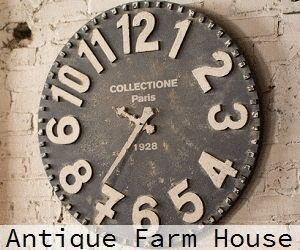
Leave a Comment!
Post a Comment