I really want to use my iPhone more. I mean, it's great for so many things other than the obvious "phone" thing, right?
No one was happier than I was when I finally got an iPhone about a year and a half ago. Prior to that, my kids loved to point out that my phone was actually on display at the Museum of Science and Industry here in Chicago serving as an example of OUTDATED technology. I kid you not. Ok, so it was a flip phone. And I didn't even know how to text. But that was then. And this is now!
As far as apps go, I've never been one to pay for them. There are just so many free ones! However, every once in a while I'll see an app that isn't free but looks kind of good and I start to wonder. That's what happened when I saw an app called Waterlogue. It said it could turn your iPhone pictures into watercolor art. I read a few decent reviews of it and, as a Photoshop-phobe, I thought I'd give it a whirl. Here's a before picture taken from my last blog post:
I thought it was a particularly pretty photo to try Waterlogue out on.
And here's what I got.
Since spring has nearly sprung in these parts, I thought this might make for some great framed seasonal wall art.
I tried it out on a few other photos just to be able to show you how it works.
Here's another photo from a recent post of mine.
Now here's the Waterlogue version.
I really love how the Madonna and Child turned out.
The textures are amazing.
This apples-and-cinnamon shot is one of my all-time favorite
Charm Bracelet Diva {at Home}'s
{Check out the post for a great mulling spice recipe!}
And I love how this one turned out, too.
You can buy the app in the iTunes store for $2.99, and it's compatible with your iPhone, iPad and iPod touch (with iOS7).
I didn't like how some portrait-like photos of my family turned out. But in all honesty I haven't used all their "filters" yet (there are 12). I've stuck to the first option called "Natural." But there are 11 more you can choose from and play around with to your heart's content.
Photoshop can do this, and I believe there are other apps out there that can, too. But Waterlogue has gotten the best reviews I've found. And even though I have Photoshop, I'm sad to say that I was so intimidated by it that I never figured out how to use it! This is, by far, the easier option.
Have you tried it yet? If you have, I'd love to hear about it.
{This was not a sponsored post. I just wanted to share a great find with you all.}
I'd really love for you to stay connected and follow me via Google Friends Connect, Bloglovin' or e-mail subscription (all in my sidebar) if you haven't done so already.
You can also follow me on Hometalk.
I'd also love to see you follow Charm Bracelet Diva {at Home}'s Facebook, Pinterest and Twitter pages, too! Just click on those really pretty-colored icons below:
CLICK ON ONE OF THESE:)
Don't miss another thrifty DIY home decor post!
xoxo
I'll be linking up here:
Dwellings The Heart of Your Home
Home Stories A to Z
Cedar Hill Farmhouse
Knick of Time Interiors
Le Chateau des Fleurs
Funky Polka Dot Giraffe
Elizabeth and Co.
Not Just a Housewife
Someday Crafts
504 Main
My Romantic Home
My Repurposed Life
French Country Cottage
Common Ground
The Charm of Home















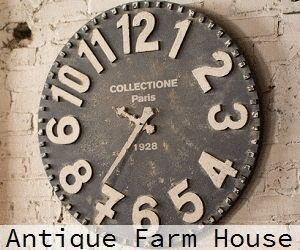
Leave a Comment!
Kathleen,
Love the look of them. They look like water color pictures. I'm thinking I need a phone like that one. Lol...
Kathleen- How very, very cool. I really love the hydrangea one! xo Diana
I keep meaning to look into this, so I'm glad you reminded me!
I love what this app can do. I have an android and not sure if this app or something similar is available yet. Also waiting for PicMonkey to have it. Hmm, maybe they do by now. Thanks for sharing Kathleen. Love your pretty watercolors.
Your photos are so lovely Kathleen and I love the look of the watercolors! Thanks for the tip on the app!
I have seen this app and it does create really pretty images. I love the Madonna!
Sherry
I love this app! I have had a blast using it too. Your florals look stunning!I think my choices have been too busy- yours look much better!
I have not tried it, but I have seen it, just amazing!!! PS: I just got an Iphone about 6 months ago....Yep, I had myself one fabulous flip phone lol!
Carol
Hi Kathleen - I love the watercolor of the hydrangeas! That is a neat app. I haven't gotten it yet but am going to. I am your newest follower.
Judy
I can see why the apples and cinnamon photo is one of your favorites, it's a great shot! Thanks for the good info!
I would like to invite you to my very first link up, it's live right now ~ it's a swap! I would love to have you come by and join in. ~Ann
Tarnished Royalty
This app seems to be
popping up on my favorite
blogs, so I guess it's a
sign for me to check it out!
I don't have an i-phone, but
perhaps its available for
androids, too. I love each
of the examples that you
chose--you have a really
beautiful eye for composition
and that translated so well
from your photos to your
"watercolors!"
Happy Friday, Kathleen!
xo Suzanne
Post a Comment